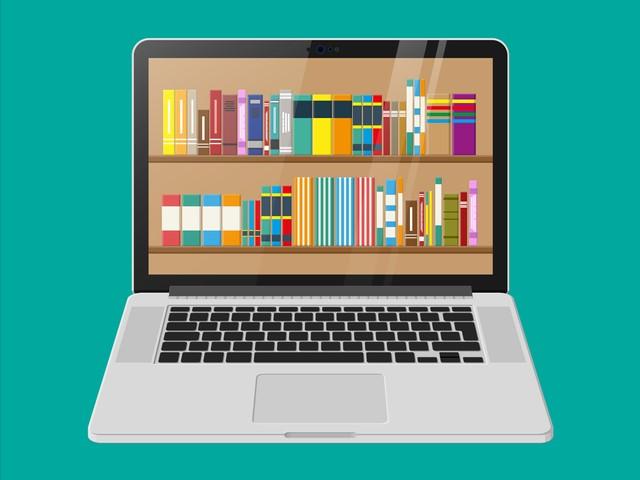Digital first: how to use AI to enhance customer service in universities

You may also like
Digital developments present new opportunities for customer service provision across universities, and artificial intelligence (AI) is a growing part of this mix. While it may not yet be realistic or desirable to have Robby the Robot answering calls at your customer service desk, AI technologies can help relieve a team from the repetitive task of answering high numbers of basic questions and save students the time and effort of visiting staffed desks.
Based on our experience adopting a “digital on demand” approach in our library using AI tools, here are some points that could be useful to consider when redesigning your own customer service with a digital first approach.
- Spotlight collection: AI and the university
- Lessons for universities from using ‘bots’ in the NHS
- THE podcast: is AI in higher education worth the hype?
1. Adopting the technology
The AI technology employed in our digital helper is based on selected third-party cognitive services, in this case Microsoft Language Understanding. Our journey has begun with the use of language and speech APIs, for example, to understand and analyse text and deliver the best matched response. Our development roadmap includes the implementation of translation APIs to support transition for a growing number of international students and identifying device location to return campus-specific responses.
2. Be realistic
It’s important to be realistic about what the technology can do. While it may be able to interpret meaning in typed or spoken questions, it doesn’t devise answers from scratch. This relies on input from the appropriate teams across the organisation. Any user will quickly lose confidence in a technology that doesn’t deliver up-to-date answers so it’s important to make sure the information is current. With any new development there is usually enough initial enthusiasm to make sure the information it delivers is fit for purpose. However, as time passes the updating of information can drop down the list of priorities. It’s not enough to rely on various teams proactively delivering updates so it’s important that ongoing central coordination is put in place.
3. Changing the front-line information culture
When planning our front-line service redesign, which included library and university customer support teams, the digital assistant app was available to provide information but was not always the first port of call for many students. Indeed, the default response to students from many colleagues when asked where to go for information was to visit one of several customer support teams located on campus. A great deal of university messaging and signage bolstered this. But this approach can present a challenge for commuter students or students with additional responsibilities such as part-time work, childcare or adult carer responsibilities.
A decision was taken as part of the redesign to adjust the customer experience blend, promoting digital as the first port of call, rather than as a supplementary service. While digital-first shouldn’t mean withdrawing other channels of communication, it might be helpful to review and rationalise other channels, particularly if they have proliferated.
4. Selling the service
Branding is of course important if a digital helper is to be a key facet of your support service. An anthropomorphic mascot has helped our students relate to their university app and has also fostered a sense of ownership by the team. The image shows a great example of social media content devised by the team.

5. Human factors
Digital-first customer service is common in other sectors, but students may need help to feel comfortable with the approach at university. Work alongside students to help them navigate the service if they present at a campus desk. Promote it to them at their induction and welcome activities as essential and time-saving, to help overcome concerns about downloading extra apps onto their devices. In fact, if you’re asking students to trust an app for these answers, then it makes sense for staff to do the same – consider using it as your team knowledge base. If it doesn’t work for staff, it won’t work for students.
6. Communicate with organisational partners
Moving to digital-first can have implications for organisational partners as well as students, so ensure good communication with other services and departments to discuss the impact. If there is to be a reduction in desk staff at specific locations, crucial issues need to be thought out, such as what happens to distressed students who might normally have presented at those locations. Also consider other unofficial duties desk staff may have carried out and how these might be adapted. If, for example, front desk staff are involved in receiving assignment hand-ins on behalf of an academic department, it may be an ideal point for that department to consider digital submissions.
7. Involve the team
Take the customer service team with you on the journey. If using these technologies saves staff time on repetitive duties, use it as an opportunity to develop roles with increased skills and broader duties. By involving colleagues at all levels in developing ideas, analysis of data and providing insights, your implementation will have the best chance of success.
Paul Mahoney is head of library and learning services at Staffordshire University.
His team has been shortlisted for Outstanding Library Team of the Year in the THE Awards 2022. A full list of shortlisted candidates can be found here.
If you found this interesting and want advice and insight from academics and university staff delivered direct to your inbox each week, sign up for the THE Campus newsletter.