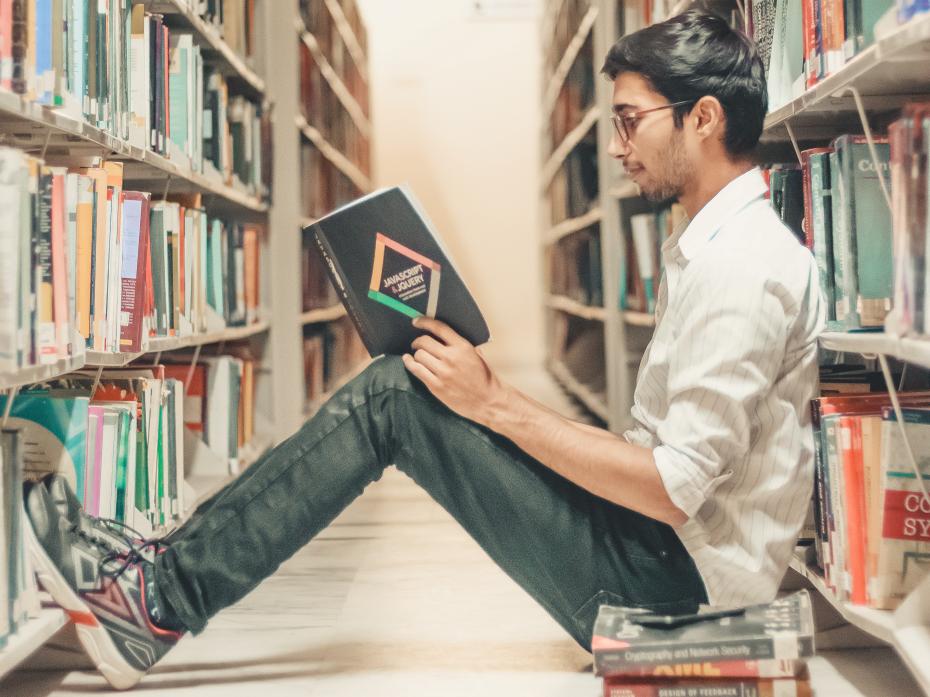Five simple ways to recreate the practical sides of teaching online

Civil engineering is by its nature a discipline that involves many elements of physical teaching. When learning how to solve complex equations or use specialist equipment, there’s nothing quite like being there in person.
It’s not always feasible to recreate all aspects of face-to-face teaching online exactly as it happens in person. But it is amazing what can be achieved with a little creativity and clever use of the tech tools available. Here are five simple methods I have used to give students learning remotely the best possible experience.
1. Bring mathematical concepts to life
Talking students through the creation of a diagram or mathematical equation in a pre-recorded video is one way to teach them the methodology. But using note-taking software to demonstrate each step in a live online lesson can offer a much more visually stimulating and engaging experience.
Tools such as Microsoft OneNote can bring the creation of complex diagrams, sketches and equations used in disciplines such as civil engineering to life for students accessing lessons remotely. Students can see the different stages and work alongside the lecturer, asking questions as they go, rather than simply being told what they need to do. So, think about how you might incorporate these tools into your digital teaching.
2. Reimagine the lab experience
A conundrum for teaching practical subjects is how to move the laboratory experience online in an engaging way. We commissioned a videographer to film teaching staff delivering lessons in our on-site lab and students access the videos from home. Providing a realistic representation of our campus facilities along with annotated videos to demonstrate how to mix concrete or carry out load testing has made the session more engaging for students when they cannot be there in person.
You could just as easily recreate a scientific experiment or courtroom setting by filming it on a smartphone or tablet. You may not be able to replicate the in-person experience exactly, but adding a visual element to the online lesson, set in a “real world” context, can help students retain more of what they are learning.
3. Get creative
There are times when the experience of doing something is fundamental to learning. For instance, direct experience will have more impact than telling a student the steps they must take to use a specialist tool or piece of equipment.
This is where instructors need to get creative. For example, when we’re restricted to online for teaching students how to use surveying equipment, we provide them with images of what they would see when looking through the instruments. They can use those images to take readings they would have taken in the field. This helps us to check their ability to take accurate readings with the equipment.
4. Explore new ways to use video
Video is a great medium for supporting students learning remotely, so don’t be afraid to get a little inventive with it. We used Echo360 to record a series of short instructional videos to demonstrate how to set up land-surveying instruments. The clips guide students through what is a relatively complex process, and by incorporating a quick online quiz at the end of the session, we can check their understanding of the skill.
Video can be used to create all sorts of online learning materials and short clips can offer timely feedback to students studying remotely. Pre-recorded materials can be used to embed their knowledge or catch up on live sessions they may have missed to keep them on track.
5. Create a learning community
Some students struggle with the isolation of learning online as opportunities to interact with their peers and tutors are often limited. Regular video conferencing can help to build the supportive online learning community where tutors can answer questions about issues raised in recent online sessions and students chat with friends. We run a series of live Q&A sessions at different times using video-conferencing tools, which help students to keep in touch wherever they happen to be. These synchronous online sessions, both formal and informal, help facilitate the peer-to-peer interaction of learning together on campus.
Eoin Coakley is an associate professor at the School of Energy, Construction and Environment at Coventry University.