
Grow your own accessibility allies
Your university is your garden. You want everyone to have equal access and reap maximum benefit. As with nurturing plants and flowers, accessibility work on learning materials takes planning and time as well as willing, empowered assistance.
At the University of Southampton, we set out to advance the accessibility of learning content. Our mission: to grow our own accessibility allies. We recruited five student interns. Together, the allies improved 24 modules in just 12 weeks. Their transformation efforts improved content that could reach more than 6,000 students.
- A simple way to improve navigation in online learning
- 10 ways universities can reject ableism
- There’s no room for complacency: act now to improve digital inclusion
Now, here’s our step-by-step guide to how to grow your own accessibility ally.
Get to know your plot
To grow your ally, you need to explore your garden to learn what state it is in. We surveyed the accessibility of our Blackboard modules using the accessibility tool, Anthology Ally (see Figure 1). This highlighted overall module scores, issue severity and issue occurrence, and so gave us a great insight into what the accessibility landscape looked like. We used this to build a project baseline that would track alongside our work.
Plan your garden
We used our accessibility survey to prioritise individual modules that met pre-defined criteria. For our criteria, we chose an overall module file score of less than 50 per cent and with more than 150 students enrolled. The file score, which is provided by the Ally tool, measures the severity and number of issues affecting an individual file and shows this as a percentage. The overall score is this percentage aggregated across the module. This enabled us to focus our improvements where accessible content would reach the most students.
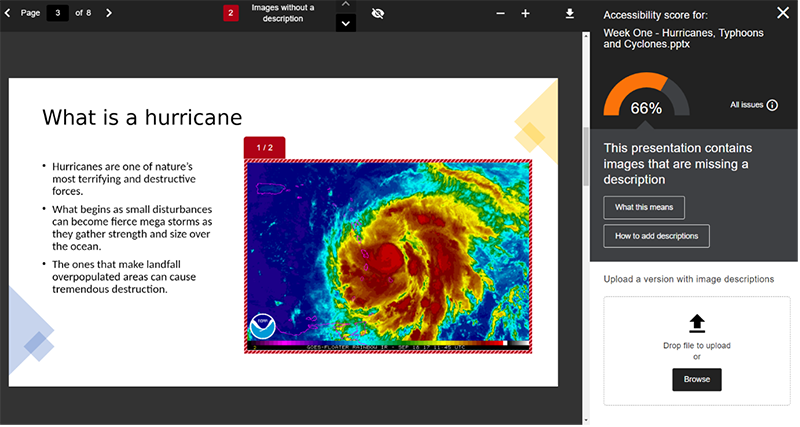
Sow your seeds
Our five student interns, the accessibility allies, were from a range of subject areas, ensuring representation from across the university and diverse skills and experiences in our project team. The allies’ mission was to improve the accessibility of learning content by remediating common accessibility issues; they completed their missions, achieving an average increase of 39 per cent to the overall module accessibility score.
Feed and water plants regularly
When our allies joined the digital learning team, we started with Blackboard training from the instructor perspective, which helped them to identify how these issues occur and how we can guide staff to avoid them; we also provided accessibility training on writing simple alternative text, applying heading styles to documents and more, developed from an AbilityNet course.
Start small
In daily stand-ups and regular team meetings, we discussed strategies for reducing the barriers our allies encountered when remediating learning content. Creating accurate image descriptions for complex images requires subject-matter expertise so that descriptions and the text alternative present the same information as the image. Our allies worked with module leaders to create image descriptions and designed workflows for adding image descriptions to images embedded into files.
Mark out your borders
Identifying what couldn’t be remediated with student interns allowed us to focus resources where we could make an impact. Where a module leader was unavailable, we limited remediation around STEM content and complex images and opted to focus on this content later.
Make use of compost
With more modules coming through the project than we had expected, it was important to develop media artefacts to sustain the momentum of using Anthology Ally to improve learning content. We created a video explaining the Ally tool to encourage academic staff to use the tool themselves. We filmed a video that explained the benefits of the Ally tool and featured our allies, which helped to centre the conversation around who benefits from this work.
Harvest your produce
During the project, it became more difficult to track which modules were being worked on and by who. Inspired by one of our allies, we created a Kanban board (below) to track the status of the modules interacting with the programme. This enabled our allies to have ownership and autonomy over their own work progress without the projector facilitators being too prescriptive.
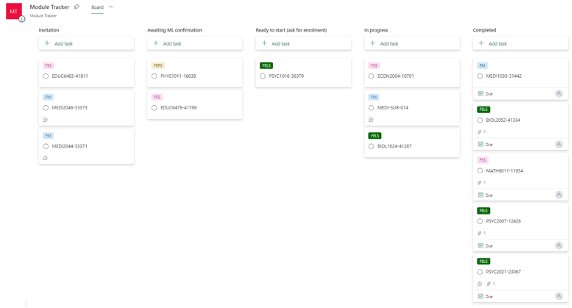
Sustain your garden
At the end of a module’s remediation, the project facilitator and the ally hosted a debriefing meeting with the module lead to explain what the major accessibility barriers were and how they could be avoided and remediated. These meetings are key to ensuring the sustainability of our efforts and to help our garden remain beautiful once our allies’ work has concluded.
Enjoy your garden
A visit to a well-designed garden with nature humming throughout is bound to have others wondering about their own grounds. We were fortunate enough to share our impact and our methodology with our accessibility allies during an external conference hosted by AbilityNet. We have also received appreciation from other universities for providing a framework for similar projects.
Luke Searle is a learning designer in the digital learning team at the University of Southampton.
If you would like advice and insight from academics and university staff delivered direct to your inbox each week, sign up for the Campus newsletter.




