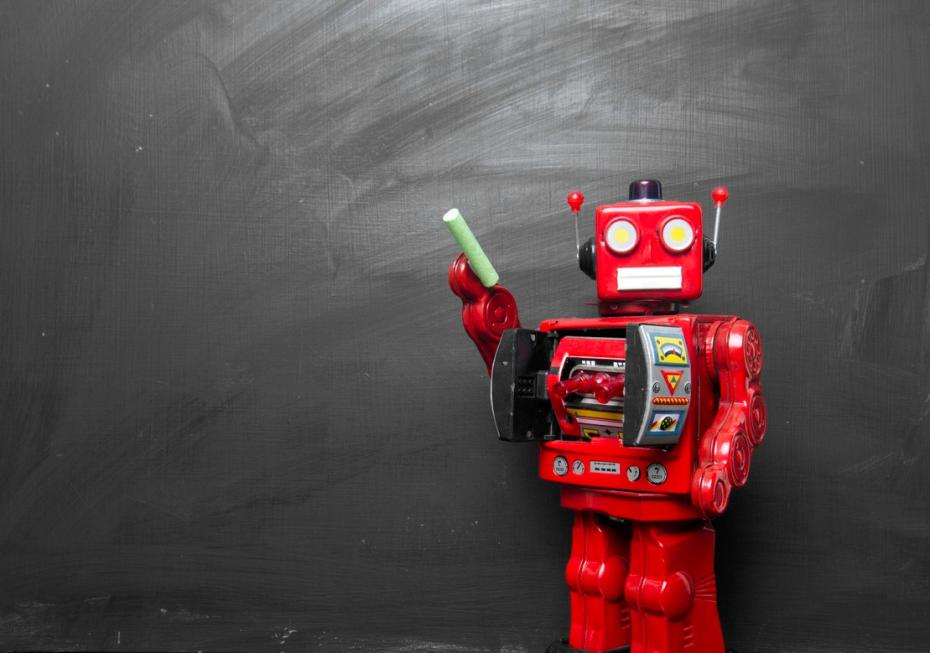An introduction to prompting generative AI like ChatGPT for teaching and learning

You may also like
Generative artificial intelligence (AI), most notably ChatGPT, is a powerful language model that has the potential to revolutionise how teachers teach and how learners learn. This technology can be applied across a wide range of disciplines, for a variety of applications, and across the whole senior leadership team, making it a valuable addition for implementation of operational, procurement or strategic objectives.
However, tools such as generative AI will produce substandard results if incorrectly prompted. This is the first in a series of resources aiming to guide you in key features of prompting AI effectively to get the most accurate output for the context. While not all the prompts we will cover have been evaluated, the aim is to demonstrate the level of specificity needed to extract an effective output.
The series will address applications of generative AI within curriculum and assessment, academic administration, student and academic engagement, and research and the scholarship of teaching and learning.
- Resource collection: AI transformers like ChatGPT are here, so what next?
- ChatGPT as a teaching tool, not a cheating tool
- ChatGPT and the rise of AI writers: how should higher education respond?
Seven ways to write better prompts for generative AI
Before prompting generative AI, these considerations can increase the quality of your output.
- It is essential to include directional words. For example, “discuss”, “compare”, “design” or “evaluate” allows the AI to understand what action you would like it to perform.
- Specific content-related words can drastically improve your output. For instance, instead of “develop a workshop”, use “develop a first-year workshop delivered online for mature-aged students”.
- The greater the contextual information you provide, the better the output, so aim to include as many limiting words as possible, such as “Northern Territory” and “Australian university”.
- An acting word explaining what you would like the AI to act like is essential. For example, “act like a quality assurance manager” allows input generated with a quality-assurance frame in mind.
- The audience is critical, so include something like “write in a formal, third-person tone for an academic audience”.
- The output style is something you should consider. Whether you want an email, dot points, a report or an essay, you will need to clarify the output style you would like to see.
- In some cases, evidence will be required to substantiate claims AI makes, and for these moments where a reference is needed, ask the AI to “find references, evidence or literature” with “in-text references” on XYZ.
While many use generative AI for surface-level commands, such as subject or conceptual knowledge on a subject, the real power of these tools comes when you are creative. For instance, you might ask: “What is something universities do not consider in their strategic plans?” What is a “counter-narrative to the main positive developments in AI using a critical theoretical lens”?
Avoid obvious, objective and transparent “yes” or “no” types of responses. Be as creative and as critical as possible when generating your prompts. If you are unhappy with your output, you can always regenerate your response.
The length of the output is significant. For instance, you may want the text from a 20-minute YouTube video to be summed up as concisely as possible, or perhaps you would like a 500-word summary on a particular issue. Either way, you will need to prompt it effectively, so include “write 500 words on XYZ”. Furthermore, you need to include the output you would prefer if it were not text, as the output can be in Python, HTML, text or CSV. You must prompt it if you don’t want just text and would rather receive it as an Excel output.
Don’t ask ChatGPT for anything after 2021, such as: “What happened around the world this week?” as the large corpora of data used to generate the AI outputs are taken only from events before 2021.
Last, don’t forget that you can add follow-up prompts to access more concise information, for example: “Use this data and find out revenue and expenditure – now identify cost savings from the original budget provided.”
This is not an exhaustive list. Effective prompting can lead to more accurate, more relevant and more reliable information for you to act on. Try your own prompts now and remember to include as many of these prompt commands as possible.
This is the first of a five-part series covering 100 applications of ChatGPT in teaching and learning. Please note that prompts and applications of AI output should adhere to the fundamental values of the International Centre for Academic Integrity: honesty, trust, fairness, respect, responsibility and courage.
Seb Dianati is an academic lead for digital learning initiatives, and Suman Laudari is a digital learning designer, both at Charles Darwin University.
If you would like advice and insight from academics and university staff delivered direct to your inbox each week, sign up for the Campus newsletter.