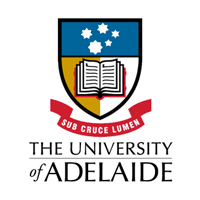Using animation to stimulate learner engagement
Students’ active engagement is critical to developing and securing an understanding of key concepts, and recent developments in technology and communications can be leveraged to enhance that engagement. In particular, videos can provide an engaging experience and can be viewed and reviewed, enabling students to learn at their own pace.
Through an iterative process of design, implementation and review, we developed a series of animated videos explaining accounting concepts to promote student learning. This article outlines key insights for teachers on the design of videos that students will find both engaging and useful.
Making design choices based on pedagogy
Our approach was informed by design thinking about the use of animated videos to promote student engagement and active learning. Our videos were implemented in an introductory accounting course and presented in the introduction section of each weekly page in our learning management system. The animations provided a contextual summary of key concepts and skills linked to each topic’s learning outcomes.
The design choices we suggest include:
- Create dialogue, preferably lip-synchronised, which can be delivered, for example, by an animated expert character interacting with student characters.
- If using student characters, try to utilise features that help your target audience identify with the student characters. For example, ensure that the student characters don’t look significantly younger than your students.
- Find an engaging way for the characters to interact that also aids learning. For example, rather than limiting the dialogue to a question-and-answer session, in our videos the accounting expert and student characters engage in discussions about accounting concepts in which the student characters offer some knowledge and seek assistance from the expert to fill in the gaps, while in other scenarios the expert prompts the students to connect concepts and ideas.
- Make use of humour.
- Use a consistent structure throughout your sequence of videos to reinforce metacognition and learning. For example, our student characters make connections to previous learning that implicitly encourages the viewer to do the same.
- Provide signalling cues in the videos, such as arrows and colour highlighting, to emphasise important concepts.
- Leverage the flexibility of animation to set the interactions in relevant environments. For example, the factory floor, manufacturing process, hospital floor or specific types of buildings were used as contextual visuals to reinforce the discussion between animated characters.
An interactive presentation style in the videos can highlight the value of teamwork and model an approach students could use to work with their peers in understanding their area of study. The way the animated characters interact can be designed to motivate students to self-enquire about the subject matter and develop a deeper understanding. As one of our students said: “A lot of times, I would sort of pause the video when the person asked the question and try to answer it myself before the expert said something. It was helpful for me.”
Creating the animations
There are several options for creating animated videos. Many universities have media departments that have learning resource developers who can make the animations or media specialists who sit inside a certain school. Alternatively, there are quite intuitive platforms such as Doodly that make it possible to have a go at creating them yourself. Like any good media product, planning is key, so storyboarding the frames of the animation is crucial.
- Picture this! Teaching difficult concepts through comics
- Tips from students on how to film videos that keep them engaged
- Three video techniques for increasing student engagement
Finding out if your approach is working
As higher education is increasingly adopting online technology, it’s very important to collect, and work with, student feedback. Therefore, the video creation process and timeline should include space for the collection of student feedback and revision based on this. Surveys and focus group discussions can probe the lived experience, concerns and suggestions of students.
In our case, 88 per cent of survey respondents found the animated videos helpful and engaged with them in learning the course content, while 83 per cent said the animations made their learning enjoyable and stimulated their interest in the course. The student comments in focus groups allowed us to corroborate these results and get more details about why they liked the videos or how they thought they could be improved. In addition, having design modifications informed by students facilitated a sense of co-creation between staff and students.
Which aspects of animation are effective?
Teaching and learning can certainly be empowered by technology, but finding out what your students value is key to making it work. Aspects of the videos that students responded positively to include: well-crafted dialogue; pictorial cues; probing questions used to explain concepts; humour; characters they identify with, such as those studying at university; the short length of the videos (about four minutes).
Overall, we suggest that careful design, content relevance, dialectical discourse and concise length can make animations an enjoyable and effective way of promoting student engagement and active learning.
Mahmud Masum is an accounting lecturer at the Adelaide Business School and a member of the Adelaide Education Academy Executive, in Australia.
Associate professor Janice Loftus researches and teaches at the University of Adelaide Business School.
Paul Moss is a learning design and capability manager at the University of Adelaide.
The authors would like to acknowledge the University of Adelaide learning and teaching advancement grant for evaluating the effectiveness of the animations and Philip Elms, multimedia project coordinator, for developing the animations.
If you would like advice and insight from academics and university staff delivered direct to your inbox each week, sign up for the Campus newsletter.