
Using tech (and a little empathy) to help anxious students
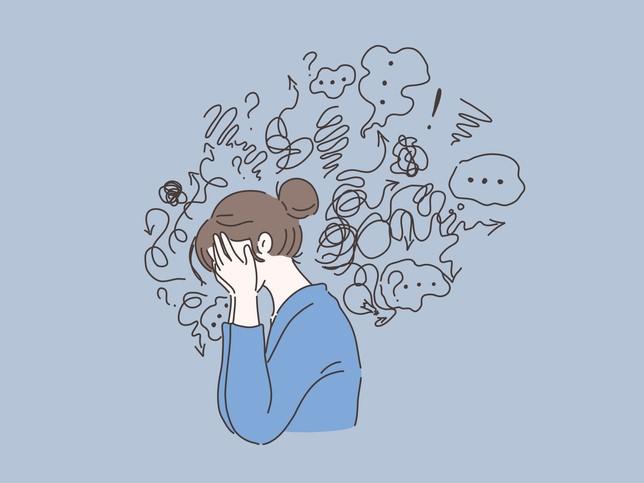
The shift to online teaching during the pandemic had a number of unexpected silver linings. Like many of my peers, I initially felt frustrated that so few students would turn on their cameras or microphones during online teaching sessions. However, it soon became clear that the online format was also having a distinctly positive impact on inclusivity and engagement, particularly for more anxious students.
Despite the screenful of mute symbols, with a little encouragement I found that if I asked a question, the chat box would fill with insightful, detailed answers from students who had never previously spoken in class. This increased level of engagement benefits everyone, bringing a greater diversity of views and creating a more open, inclusive classroom (something that should be of concern to all of us given the student mental health crisis in UK higher education).
- An invisible minority: what is needed to support students with caring responsibilities
- Make social-emotional learning part of teaching: it’s easier than you think
- Learning can be an emotional roller coaster: how can we help our students (and ourselves) enjoy the ride?
Below I offer some suggestions for carrying some of these benefits into the post-pandemic physical classroom and making sure that anxious students don’t get left behind.
Offer students a range of ways to engage
When setting tasks for students, adopt a hybrid approach and offer different ways for them to contribute. As well as inviting verbal responses, I use Mentimeter interactive software to allow students to submit answers and ideas in text format, with an option for anonymity. To ease pressure, I give students a few minutes to think and ideally chat with their peers before responding, allowing them time to develop ideas and craft and submit a short, written response if preferred.
Mentimeter (or other interactive software) can also be used to run an anonymous question space, where students can submit text queries at any point during the session. Student feedback for this has been excellent. As one put it: “I can ask a question without worrying people will think I’m silly.” And it has other benefits: first, when all submitted queries receive an encouraging and supportive response, it helps some students gradually gain the confidence to ask in person; second, it means common queries can be addressed in front of the whole group, thus reducing post-session email traffic.
Monitor understanding in real time
Most academics have at some stage asked a class whether or not they have understood a key concept only to be met by total silence (or a sea of faces firmly avoiding eye contact). Online teaching offered a brilliant solution: anonymous “emoji voting” (a tool facilitated by numerous platforms including BlackBoard Collaborate and Mentimeter). After covering a concept or theory, students are asked to vote using a happy, confused or neutral emoji to express their level of confidence and understanding. Lots of confused emojis, and the tutor can safely assume they need to try another approach; just one or two, and students can be invited to use the anonymous question feature or be signposted towards helpful resources.
Back in the physical classroom, voting software can be used in exactly the same way: to gauge students’ understanding of specific topics and allocate focus where it’s most needed. Try using it at the start and end of every session to measure overall confidence with the key topics or learning objectives; it can be a very rewarding way for both student and teacher to chart how much has been learned.
Incidentally, there’s also a great low-tech way to do this: ask students to close their eyes and raise their hands to answer “yes” or “no” questions. As obvious as it may seem, it’s a great way to get people comfortable with sharing their views.
Develop reading lists with inclusivity in mind
Online teaching made developing clear, accessible reading lists more important than ever, with all materials needing to be accessible online and ideally through a single, easy-to-navigate platform. These principles can and should be retained as we return to campus. One key adjustment that I have kept is accompanying each reading list item with a short annotation (many online reading lists facilitate this, including the Talis Aspire platform).
These brief notes allow the tutor to communicate directly with students, highlighting why a source is particularly useful, providing context (eg, “This is a little outdated but the analysis still stands”) or adding warnings or encouragement if sources are written in a particularly convoluted style (eg, “Don’t worry if you find this hard going – so did I! Try rereading it a few times”).
This approach has proved extraordinarily impactful; with a small amount of effort, it served to allay the anxieties of students and help them to plan and focus their independent study. Students reported that the annotations helped them to understand the importance of the reading and helped them overcome their inner critic when they struggled with reading.
These small steps are, of course, a drop in the ocean when it comes to tackling the systemic challenges faced by many students entering higher education – however, they can at least make some contribution to developing more inclusive spaces as we acknowledge the need for adaptation and change.
Amber Phillips is a senior lecturer in criminology at the University of the West of England Bristol.
If you found this interesting and want advice and insight from academics and university staff delivered direct to your inbox each week, sign up for the THE Campus newsletter.


