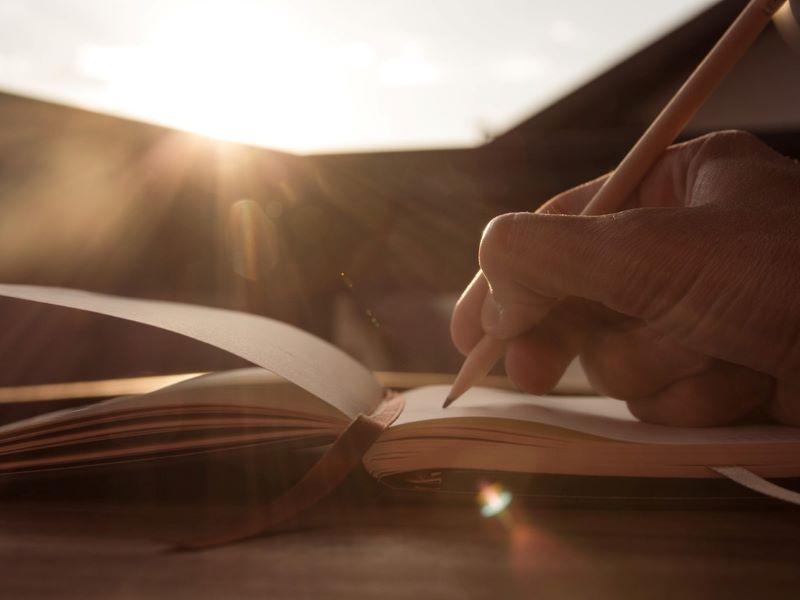The what, why and how of data visualisation for higher education

You may also like
Visualising data can help students and staff in higher education get useful insights into otherwise opaque data sets – affecting decision-making, improving understanding when teaching and effectively communicating research findings both within and outside academia. Here, I’ll take a tour of data visualisation and offer my tips to help you get started.
What is data visualisation?
In the simplest terms, data visualisation is the act of conveying information from data as a visual representation. You might be asking yourself: “What does that even mean?” I’m being vague because data visualisation comes in so many different forms and styles, with a lot of jargon attached. To get a feel for different styles, take a look at the visualisations people have made for the Information is Beautiful Awards.
Why is data visualisation important?
Data visualisation makes it much easier to get the information you need or to tell others about the insights you have found. A classic example from the 1850s is when Florence Nightingale used data visualisation to convey that poor sanitary conditions were causing high mortality in hospitals. The visual provided a clear message that change was needed.
- How data from digital learning tools can refine teaching
- DIY learning analytics: using data to improve online teaching
- Collecting data on our students is the only way forward
At LSE, we often use data visualisation to explain and explore research findings or illustrate student journeys, for example. From a more statistical standpoint, data visualisation allows you to see trends in your data that would otherwise be invisible. An excellent example of this can be seen in this article by Justin Matejka and George Fitzmaurice, where several datasets with the same statistics, such as averages, result in very different-looking visuals.
This all sounds great, but we should still think critically about what we are seeing! Charts can be misleading, demonstrated by this article by Statistics How To. The New York Times has a great resource to help here called What’s Going on in This Graph?, which I recommend taking a look at.
How do I make all these exciting graphics?
There are four things you need to get started: a data visualisation tool, some data, an idea of what visualisation to make and a can-do attitude. If you’ve not done much data work before, Excel or Google Sheets are good tools to start with, depending on what you have access to – but there are many tools to pick from.
Getting yourself some data to play around with is relatively straightforward, as many datasets are available online. I’ve been collating my favourite sources over the years, which you can find on my GitHub. Finally, knowing what visual to make can be overwhelming when there are so many options. I recommend From Data to Viz to ease this process, which provides interactive maps of what visual to use based on your data.
It’s important to note that when seeing some excellent data visualisations, like this example from Our World in Data, or static and infographic examples from LSE, you might think: “Wow, those are great, but how easy is it to do that?” I won’t lie, it is hard to get to that level. But that doesn’t mean you can’t create some valuable visuals. Have fun and make good and useful stuff!
Let’s talk tools
There are a lot of different options when it comes to tools. To help, I’ve provided a (non-exhaustive) list and categorised them by non-coding and coding tools. Coding tools require you to write some programming syntax to make a visualisation.
Non-coding
- Excel: most higher education institutions have access to this
- Google Sheets: you’ll get this if you have a Google account..
- Tableau: it’s costly but has a free version called Tableau Public.
- Power BI: currently cheaper than Tableau, and has a free public version. But be warned, Power BI only works on Windows.
- RAWGraphs: a non-coding visualisation tool without any cost.
- Datawrapper: a lightweight free version is available, with other paid models.
- Flourish: similar set-up to Datawrapper.
Coding, all of which you can use without cost
- R using ggplot2 or plotly. R is the easiest of the coding tools to use for visualisation.
- Python has many visualisation libraries. Matplotlib and Seaborn are popular, as is plotly, but I find Lets Plot the best.
- JavaScript using the D3, React, highcharts (also available in R) or Observable libraries.
My advice here is to try out several tools and see what sticks. Trying out programming languages such as R, Python or JavaScript is more of a learning endeavour but worth it if you get serious about data work.
Data visualisation and being able to think critically about visualisations you see in the wild is a useful skill – not just in higher education, but in many aspects of life. I hope reading this has given you a taste of the use and potential it offers.
But let’s remember that data visualisation isn’t just about charts – it is about design and creativity, which I think makes it more fun! Even so, when getting started it can be helpful to follow some general guidelines and get a bit of theory too. I would recommend Claus Wilke’s book Fundamentals of Data Visualisation.
Look for inspiration or a project that is interesting to you because this will give you the drive to keep learning – and hopefully enjoy yourself along the way.
Andrew Moles is learning developer for data science tools at the London School of Economics and Political Science.
If you would like advice and insight from academics and university staff delivered direct to your inbox each week, sign up for the Campus newsletter.
Additional Links
- A good place to start to learn R is the R for Data Science book.
- My favourite book for learning Python for data work is the Python for Data Science book.
- For a nice community try joining, for free, the Data Visualisation Society.