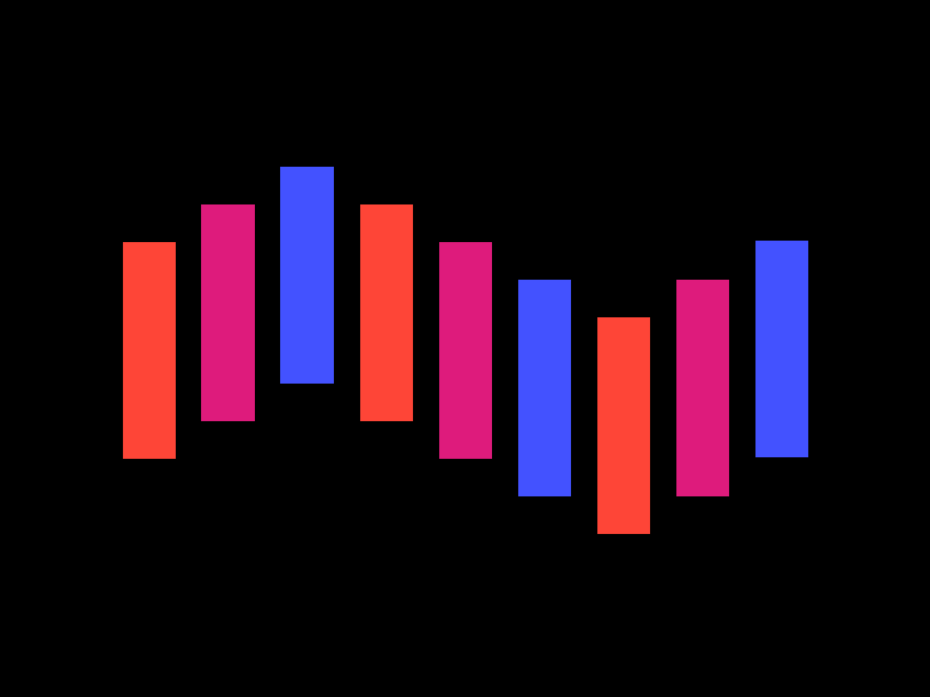Tips and apps to encourage better interaction with students
We live in an era in which, for most people, daily communication takes place via technology. Often, this includes near constant contact with our students, who likely spend more time on their smartphones than any other media. However, with academic email rarely read outside school hours, it is useful to find a means of communicating that feels more casual than email but is not too invasive and does not compromise private phone numbers.
We recommend two tools: Classting and Remind.
Classting is a Korean-made tool for creating 100 per cent safe and educational social networks for free. Its interface and access are user-friendly and intuitive for both students and teachers. There is a web version and a downloadable version in mobile app stores. To get started, simply create spaces for each class and share the invitation to join through different channels.
- Naming students is even more crucial in online classes
- Beyond the limits of the LMS: ways to communicate effectively with students
- Students aren’t giving up social media, so teach them how to question it
Remind allows you to send short messages of 140 characters and encourages students to react in different ways. You will be able to attach files, images and short videos or link to activities in other educational applications, such as Google Classroom and Drive, OneDrive, Kahoot, Quizizz and Survey Monkey. But why is Remind useful? Very simply, it allows us to send students directly to a specific activity without the need to supply codes or search around within folders. For example, under normal circumstances, to take a Kahoot quiz, students must visit the page and then input a code, but if you send it from Remind, students will have direct access to the assigned activity with one click.
Of course, having the tools is one thing, but communicating effectively is another. So what elements must these messages contain for them to fulfil their objective? Our students are used to instant communication through mobile apps that generate some form of network. When communicating through apps, we recommend that you consider the following tips:
Simple messaging
Send clear, short messages that leave no room for misunderstandings. Use simple, easy-to-understand words, and avoid terms that can have double meanings because they can be misinterpreted.
Interactivity
Add an element of interaction to your communications with the group. A simple way to do this is by asking questions that the students can answer using emojis. To generate greater visual impact, explain processes using GIFs, which you can create using Canva or Giphy, or images that complement your message. For example, you can send a survey that’s presented as an image and explain to students that they must answer by placing an emoji next to their choice.
Always reply
It is essential to create a bond with students. This can be done by adapting messages to the group’s needs, using images or text – but it is equally important to take notice of their answers so they feel that we care about them and to help create an environment of trust. In turn, it will encourage students to send questions and participate when they know that their teachers will read their messages and respond to them.
Establish schedules
As teachers and students, we all have time we dedicate to the office/university and personal time, so it is very important to establish office hours with our students. At the beginning of the course, make an agreement with students about which hours it is reasonable to send and receive messages – we as teachers must respect it, too. We usually tell our students that if they send a message out of office hours, we will try our best to answer the next morning, and this usually works very well.
Communication is essential in online education for preventing feelings of remoteness between student and teacher. Forming relationships with students, even online, results in disinhibition and participation. Using these recommended apps can, at least partly, simulate the interaction of a social network, which can only help you achieve effective and healthy levels of teacher-student communication.
Anahí Molina Barrón and Dania Arriola Arteaga are digital education teachers at Tecnológico de Monterrey.
If you found this interesting and want advice and insight from academics and university staff delivered direct to your inbox each week, sign up for the THE Campus newsletter.