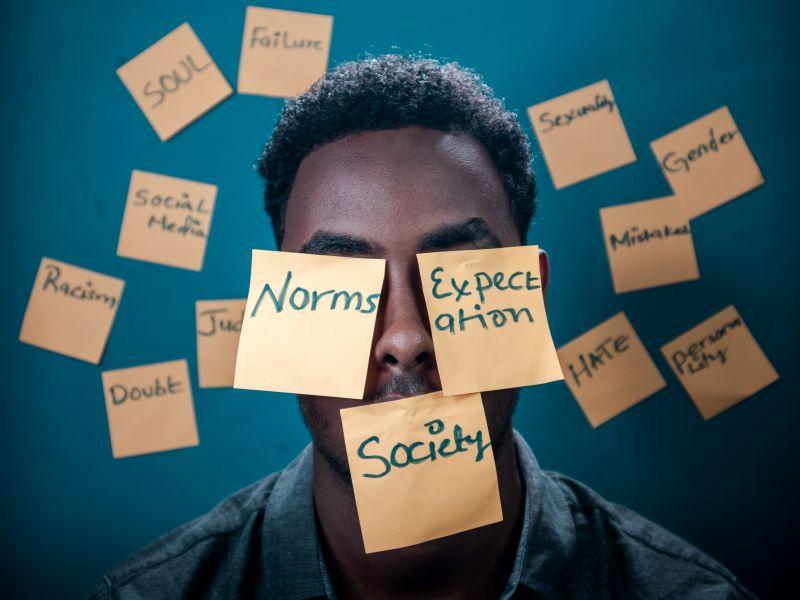Use technology to hook students’ interest when teaching online
Online teaching continues to throw up challenges for university teaching staff. Course delivery, student interaction and dynamics are not as manageable as they used to be in-person. Teaching staff report difficulties in achieving lesson objectives and effectively operating digital platforms. It can be helpful to go back basics and consider general issues that higher education teachers face online.
To help maintain successful course delivery, varied interaction and student participation in online classes, I have found the following strategies to be useful:
1. Choose technologies to match specific learning objectives
When preparing for each lesson, I select technologies based on one or several goals I aim to achieve in the class since, as a teacher, any pedagogical practice should be built around the lesson objectives.
For example, if the goal is to go through the exam specifications with students, I may turn the exam task sheet into an interactive game using a website called Genial.ly and run it with the whole class. Do several test runs before the class in case there are any technical errors.
- Playing to our strengths: how HE can benefit from shared edtech
- Is your teaching and learning ‘not supported’?
- Four tips for increasing student engagement and self-efficacy using online platforms
Students tend to overlook task sheet specifications when assigned to read through them autonomously, but introducing games helps them focus on the tasks. Many students will not spot the key information among several pages of academic lexicon, whereas an interactive game provides motivation. The lecturer can cherry-pick the key information, put that into a game, and receive confirmation of understanding when students win it.
Alternatively, if the aim of the class is to examine students’ understanding of a language skill or point, I may choose platforms that require a student login, such as XJTLU’s Learning Mall platform, so I can track their completion.
Very few students are vocal about their academic struggles. Most are unwilling to open up in front of the class, especially online. Using technology that effectively tracks and provides insight into student performance helps overcome this problem.
2. Use technology as an ‘attention hook’ and ‘entertainer’ to balance less communication in class
During online lessons, students may become distracted by external factors and be less engaged than in a classroom. So, look for technology that will help hold their attention for as long as possible.
For example, to examine students’ understanding about a new language skill, I’ve created an online escape room game in which students must finish answering one set of questions in order to enter the next room. Students feel as if they are in a vivid virtual escape room while consolidating their knowledge.
The game was developed using a template from Genial.ly, which was straightforward and easy to use. I personalised the default information on the template, adjusted pages, and piloted it several times to avoid technical errors before presenting it in class.
After reviewing the lesson by themselves, students were randomly put into four to five groups, each responsible for one escape room. In this way, the whole class can collaborate to finish the game.
3. Add more varieties of technologies
To create novelty for students and keep their attention while addressing different aims, it helps to switch between platforms and formats.
I use tech tools like H5P interactive exercises, Mediasite videos and Etherpad, all of which are provided by my university, as well as external online platforms. Genial.ly, which I mentioned above, provides engaging templates to help with gamification, infographics and interactive photos – I’ve used it for creating a class photograph for my students after a whole semester’s teaching online.
For real-time online brainstorming, the Pollev website is an excellent visual platform for instantly displaying students’ ideas. When students are tasked with writing an essay or doing a presentation based on one abstract theme or topic, I may use platforms like this to help them expand and share their ideas.
4. Listen to students’ feedback and reflect afterwards
Each time I use digital platform or tool for the first time, I gather student feedback. If I think they may not be willing to share negative feedback, I use anonymous polls via WJX.cn or BigBlueButton. Before setting these up, it is important to tell students that the polls ensure confidentiality since this encourages authentic feedback. This insight can help the teacher sort effective and less useful tools and shows students their feedback is valued and respected.
Luqian Huang is a language lecturer in the School of Languages at Xi’an Jiaotong-Liverpool University.
If you found this interesting and want advice and insight from academics and university staff delivered direct to your inbox each week, sign up for the THE Campus newsletter.