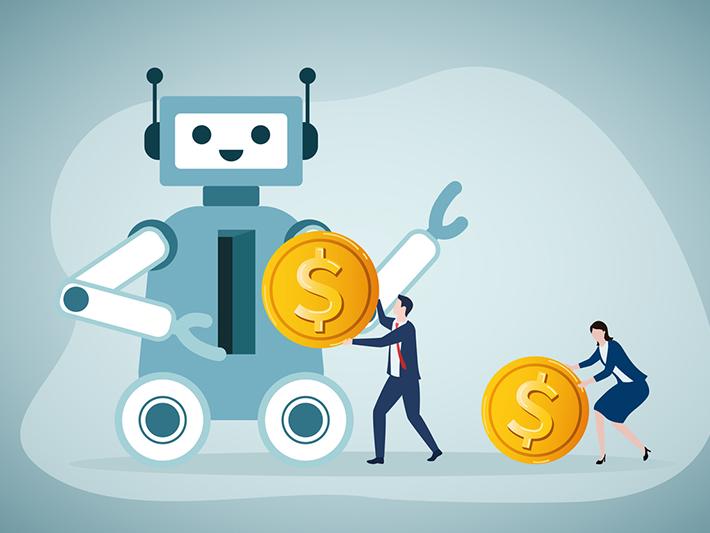Reduce your teaching admin burden with AI
Teaching demands are growing exponentially in higher education. From preparing dynamic course materials to offering timely and personalised feedback, many essential tasks can feel like an endless time and energy drain. Balancing these while maintaining quality teaching and engagement is challenging. This is where artificial intelligence (AI) can help.
AI is not a replacement for educators; it is a tool for their empowerment. By streamlining workflows, automating repetitive processes and enhancing teaching and learning, it allows us to reclaim our time and focus on high-impact educational activities.
Writing emails
Managing student emails can be incredibly time-consuming, particularly when the same questions are asked repeatedly. To address this challenge, we created a custom GPT to act as a virtual assistant, handling these recurring questions with ease. By using tools like OpenAI’s ChatGPT, educators can build AI assistants to address common student enquiries such as assignment deadlines, submission guidelines, grading rubrics and course planning.
The use of custom GPTs empowers students by giving them immediate access to the information they need (even outside office hours) while reducing the administrative load on educators. With a significant portion of student queries effectively addressed by AI assistants, instructors can focus more on one-to-one support and meaningful student interactions. Note that creating custom GPTs requires the premium version of ChatGPT.
Delivering lectures
Preparing engaging and consistent lecture materials can be time-consuming, especially for asynchronous or hybrid learning environments. AI tools such as HeyGen or Synthesia allow educators to create digital avatars that narrate slides or pre-record lectures to help maintain a consistent, professional presentation style. These avatars can adapt content delivery for multiple audiences and different languages without requiring the instructor to re-record sessions. This approach saves time and ensures lectures are engaging and up-to-date.
Digital avatars also provide accessibility benefits, catering to students with different learning needs and enhancing their engagement with the course content. A student survey revealed avatars with warm personalities were better suited to English as a second language students, whereas mature students seemed to prefer more serious, no-nonsense avatars.
By leveraging tools like Canva’s AI-powered design features, educators can input their key ideas and rapidly generate cohesive, professional-quality slide decks.
Giving feedback
Providing personalised feedback is crucial for student development, yet doing so across large cohorts can be time-consuming. We use AI tools to convert rough notes into structured, personalised feedback. Using AI tools like Notion AI or ChatGPT, a phone camera can capture handwritten grading notes and transform them into detailed, actionable feedback for students. We found this approach saved time without compromising the quality of engagement with students.
Content creation
This use of AI not only supports diverse learning preferences by offering multiple content formats to engage with, but it also helps educators efficiently repurpose high-quality content across different channels.
Whether summarising complex academic articles or drafting course handouts, generative AI tools such as NotebookLM or ChatGPT make content creation easier and more efficient. NotebookLM can summarise the latest research or key course topics and turn it into an engaging podcast for students.
- Collection: AI transformers like ChatGPT are here, so what next?
- Promoting ethical and responsible use of GenAI tools
- Spotlight guide: Bringing GenAI into the university classroom
Tips for using AI in teaching
Start small and focus on one task: integrating AI can feel overwhelming, so start small. Choose one repetitive task, such as managing frequently asked questions and test an AI solution to streamline it. Once confident, gradually expand to other areas.
Engage students in the process: whether narrated slides or a GPT answering questions, we actively gained feedback from students to ensure these tools enhanced their experience. This not only improves the tools but helps students feel involved in the process, fostering a more collaborative learning atmosphere.
Focus on ethical considerations: AI should always align with institutional guidelines and ethical considerations. SACRAD, which stands for specificity, accuracy, clarity, relevance, appropriateness and depth, is a useful framework we have developed for assessing AI-generated content in this context.
Collaborate and share best practices: work closely with colleagues to share insights and experiences related to using AI in teaching. Collaboration can lead to faster adoption and uncover innovative applications of AI that benefit not only individuals but your institution as a whole.
Iterate and improve continuously: AI tools evolve constantly. So, review and refine how they are used. Regular assessment and staying updated with new features can help educators keep their teaching practices dynamic and aligned with student needs. Iteration is key to ensuring that AI continues to meet educational goals effectively.
By using AI for repetitive and time-consuming teaching tasks, we were able to focus on what we do best: engaging with students, innovating curricula and advancing research. Students benefit from faster responses, more diverse and engaging learning content and enhanced learning experiences tailored to their needs.
Shahper Richter, Inna Piven and Patrick Dodd teach marketing at the Business School of the University of Auckland.
If you would like advice and insight from academics and university staff delivered direct to your inbox each week, sign up for the Campus newsletter.